In “Catch All Email (Default Email)“, we have created a catch-all mailbox, now let’s create an IMAP server, which is necessary.
1. Open Email Accounts
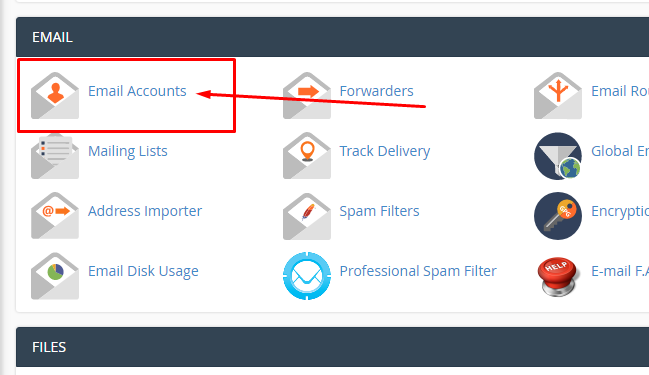
2. Click Connect Devices
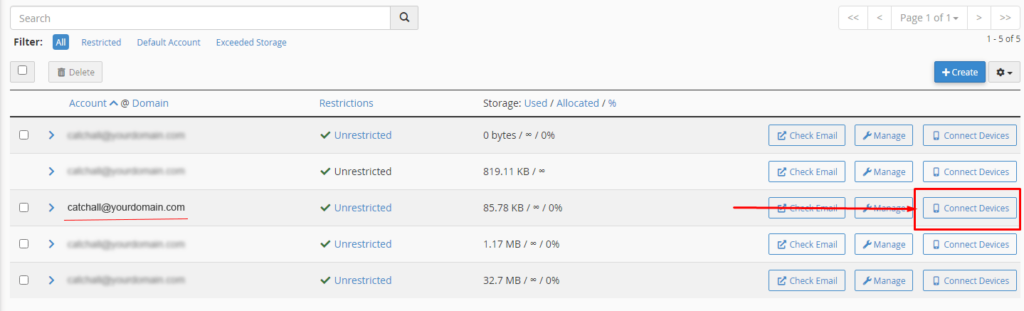
3. You will find information about the IMAP Server
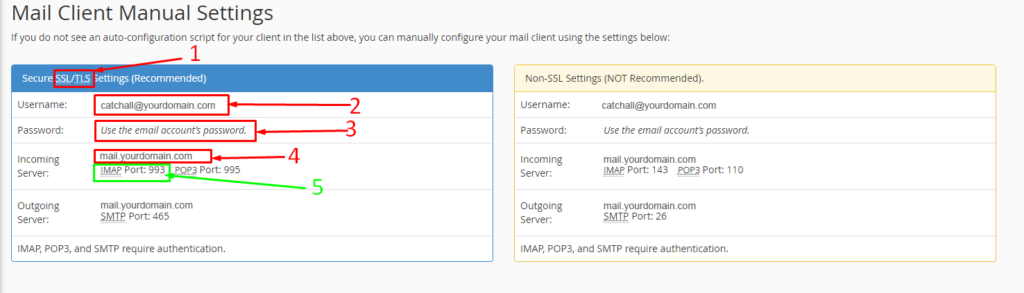
4. Go To Your Temp Mail > Settings, And Fill your IMAP information
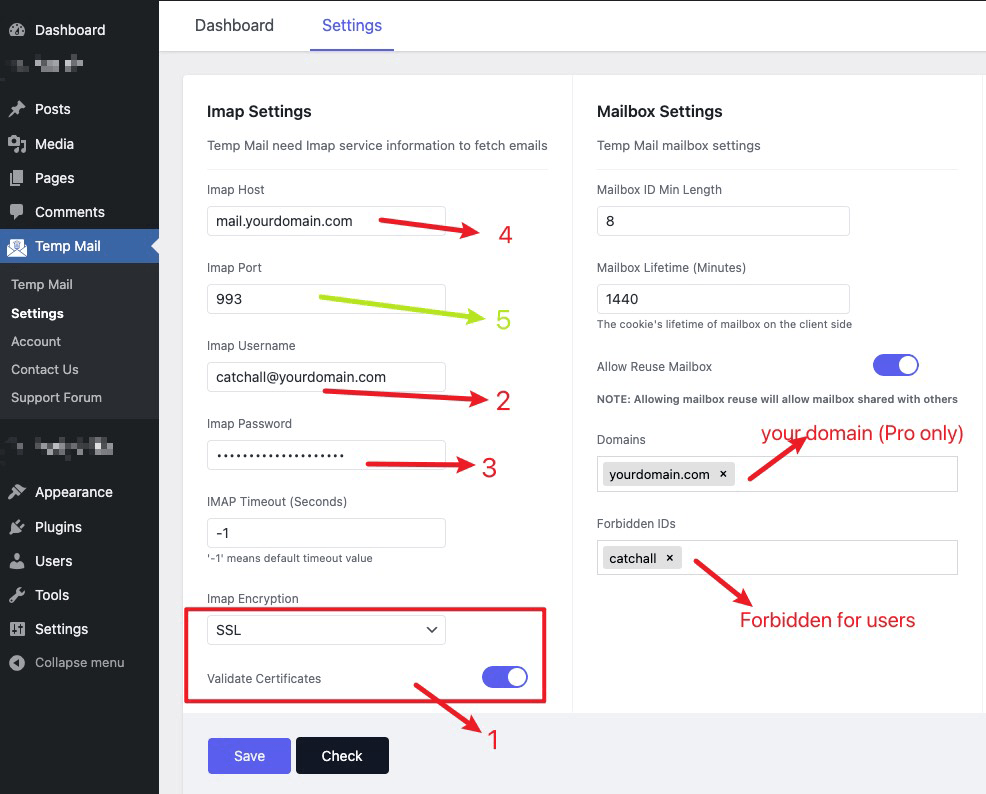
5. Save Changes And Check IMAP Connection


