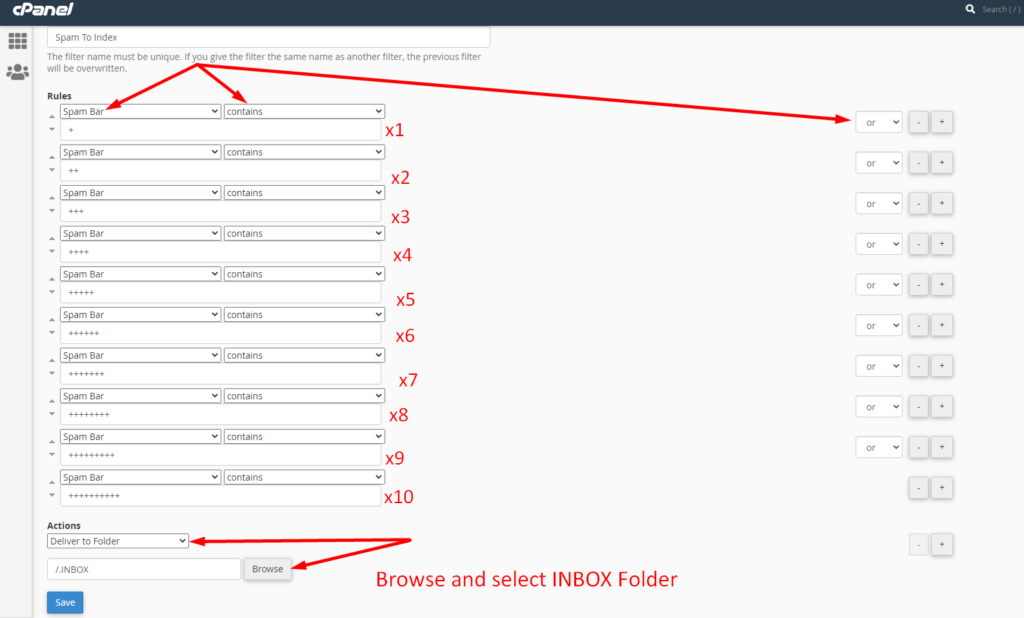Some messages are identified as spam, so we can’t show all messages to users by default, you must add a filter to enable your email to receive all messages to inbox.
1. Open Email Accounts
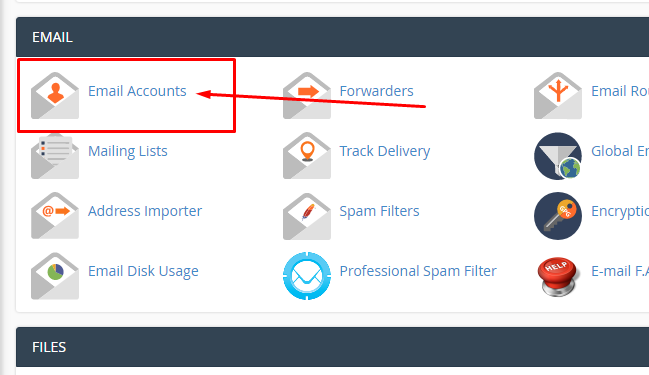
2. Click Manage For Your Catch-All Email
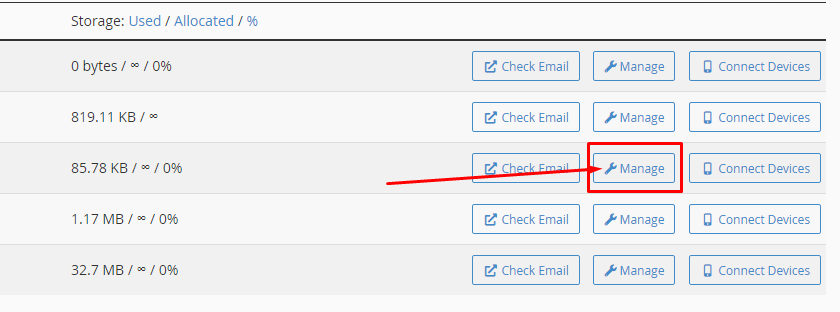
3. Choose Manage Email Filters
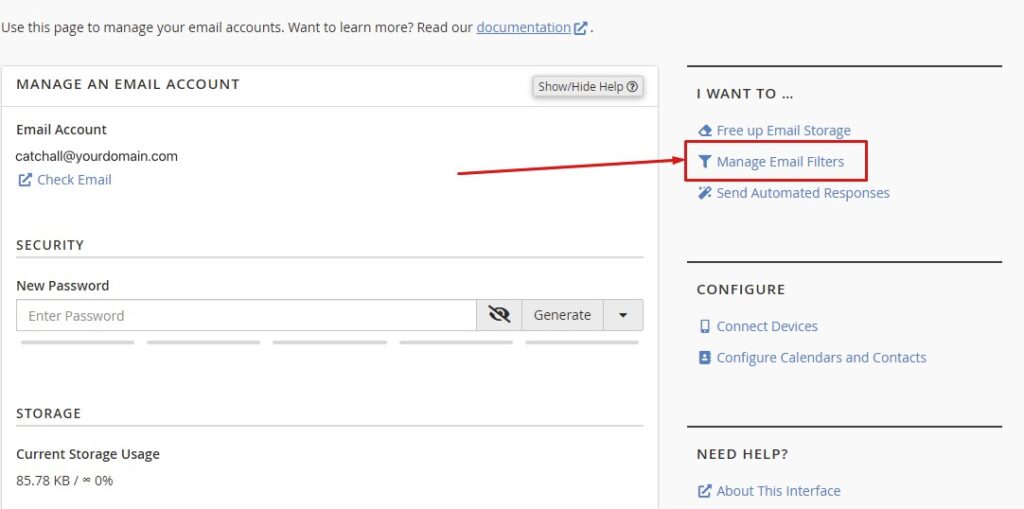
4. Create a New Filter
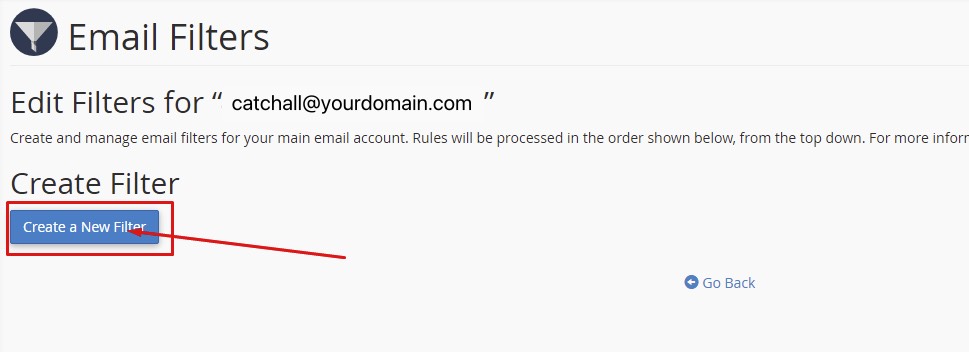
5. Config Email Filters
- Choose Spam Bar and contains, then enter “+”” to “++++++++++” , And Repeat that for x10
- Browse and choose INBOX folder and click save