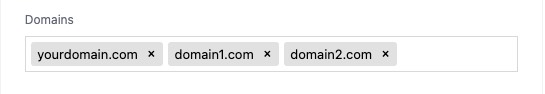You can follow the steps below to add a different domain or multiple domains.
Note: This is a feature of the premium version, our free version only supports using the domain name of the current site.
1. Go to Default Address
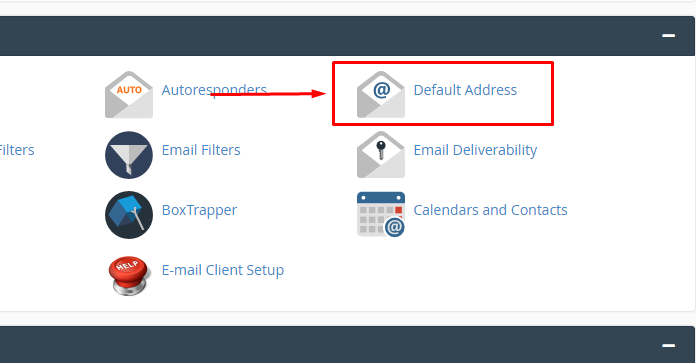
2. Add New Catch-All Emails
Select your new domain and put the same email you created earlier.
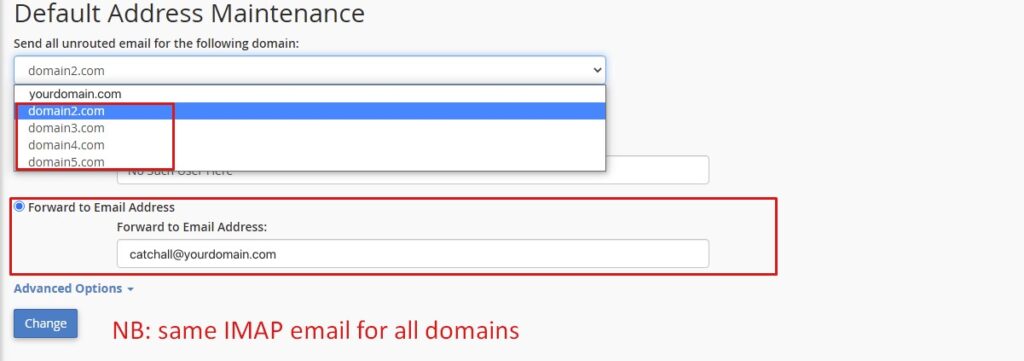
3. Add New Domains In Admin Panel
Navigate to Temp Mail -> Settings -> Mailbox Settings